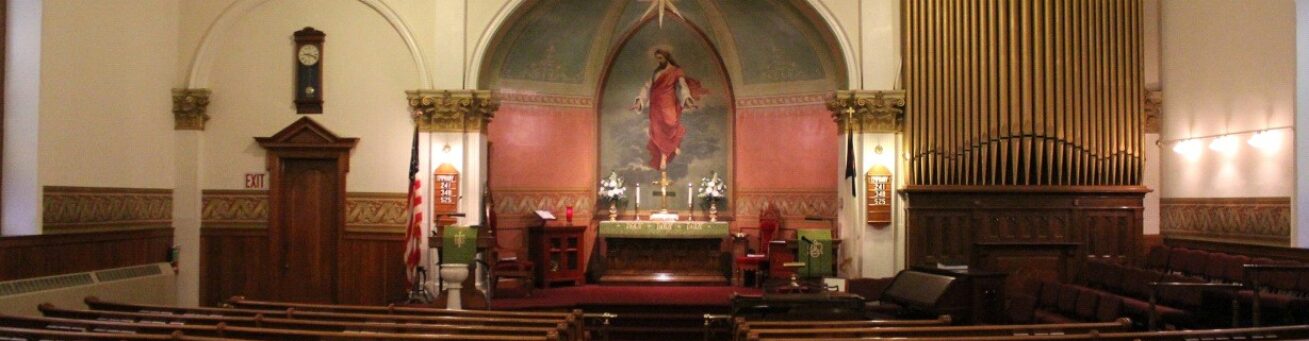Salem UCC Moorestown has several ways members and non members can donate or perform their timely giving. Many members may continue use their giving envelopes at church or by mailing them to church. There are three new ways that are now provided to anyone who wishes to give or donate to Salem.
- Vanco Online – By going through our VancoPayments link, you can set up your profile (whether the giving is by credit card or through secure accounts) and create your giving time periods (weekly, monthly, annually, or even one time payments) and the account you wish it to go (ex. General Fund, Improvement Fund, Benevolence Fund).
- Vanco Mobile – if you have mobile phone, smartphone, you can download Vanco Mobile Faith Engagement app. Through this app you have the same abilities as the online giving web page. You will need to set up your profile and then decide how you want set up your giving, again, same as the above online giving
Any questions or issues can be sent to the Salem office or a member of the Finance Team. There is a fee for each transaction and there is an option to offset that fee.